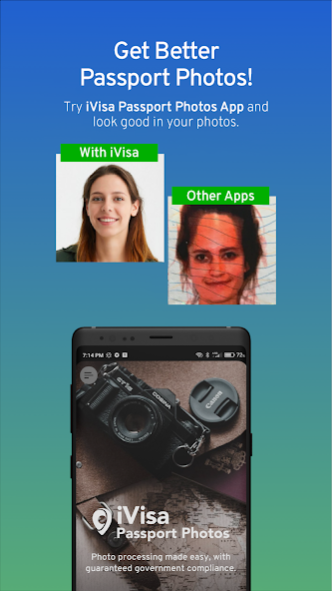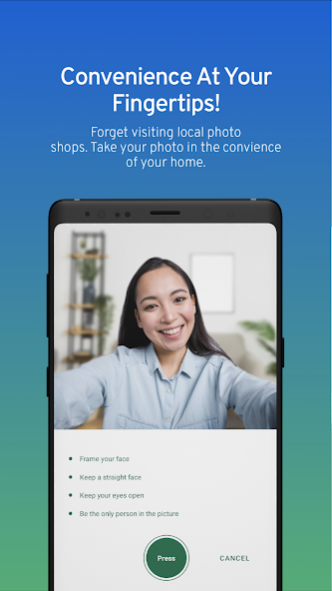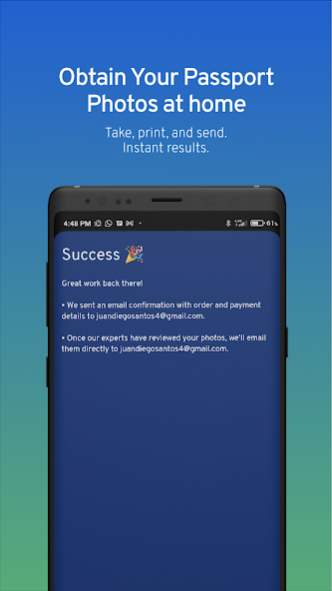Passport and Visa photos 1.2.8
Free Version
Publisher Description
Take pictures using your mobile device, edit and have an Expert Manually Review your biometric Passport Photo, Photo ID, visa application photos without leaving your home. We ensure all Passport Photos are Government Compliant by handling the Specific Dimensions your Photo Type needs. Options for Email Delivery and Home Delivery are included in our Award-Winning Service!
Take and edit pictures using your mobile phone, and have an expert manually review and adjust your biometric passport photo, photo ID, or visa application photos without leaving your home. We ensure your passport photos are fully government compliant for subject dimensions, border dimensions, angle, background contrast, etc as required. And our award-winning service includes options for either email delivery or physical delivery of photos to your home.
NO NEED TO LEAVE YOUR HOME
No need to drive to the local pharmacy. Take your Passport Photo or ID photo 100% online without leaving your home and using your mobile device.
We 100% guarantee compliance with all government photo requirements.
Introducing our Passport Photo App: Say goodbye to the uncertainty and anxiety of taking a Passport Photo! With our app, you no longer need to worry about understanding the intricate dimensions and requirements. We've got you covered by handling all the complexity to ensure your photo is 100% government compliant! Let us simplify the process for you. When you download our app, you can rest easy knowing that your US Passport Photos will be automatically resized to the required 2x2 dimensions. Say goodbye to the hassle of manually cropping and resizing your photos – we take care of it all!
Say goodbye to the uncertainty and anxiety of getting compliant photos for your passport, biometric passport, travel visa or photo ID. Our app manages the intricate dimensions and requirements for you.
Our app is designed to make your life easier. Simply follow the instructions, snap your photo using your smartphone, and let our intelligent technology handle the rest. We ensure that your photo meets all the necessary standards, so you can confidently submit your application without any worries.
START WITH A SELFIE
Simply take a selfie to start the process. Get tips from our proprietary passport photo selfie algorithm. Our experts will take care of the rest.
GET A FULL BACKGROUND REMOVAL
No need to worry if you have a 100% white background. Our experts can remove the background for you!
REVIEWED BY AN EXPERT
We make sure the passport or ID photo is in perfect condition. Every one of the passport photos we process is reviewed by an iVisa expert.
DIGITAL DOWNLOAD AVAILABLE
Digital download is available for other types of photos such as photos needed to process your Australian passport photo or company photo ID.
GET IT FAST
We offer delivery either directly to your house or choose drug store pick-up or digital download for fastest results. The process, with our expert review, can be completed in 4 hours.
TRUSTED BY THOUSANDS
With an average of 4.8/5 stars on Trustpilot with over 24,000 reviews, you can be confident you’re in good company. Our photo ID DIY service is very user-friendly. Plus we have a money-back guarantee.
Physical delivery by mail is available for the United States, United Kingdom, Canada and Australia.
About Passport and Visa photos
Passport and Visa photos is a free app for Android published in the Screen Capture list of apps, part of Graphic Apps.
The company that develops Passport and Visa photos is Document Advisor LLC. The latest version released by its developer is 1.2.8.
To install Passport and Visa photos on your Android device, just click the green Continue To App button above to start the installation process. The app is listed on our website since 2022-06-17 and was downloaded 5 times. We have already checked if the download link is safe, however for your own protection we recommend that you scan the downloaded app with your antivirus. Your antivirus may detect the Passport and Visa photos as malware as malware if the download link to com.ivisa.photos is broken.
How to install Passport and Visa photos on your Android device:
- Click on the Continue To App button on our website. This will redirect you to Google Play.
- Once the Passport and Visa photos is shown in the Google Play listing of your Android device, you can start its download and installation. Tap on the Install button located below the search bar and to the right of the app icon.
- A pop-up window with the permissions required by Passport and Visa photos will be shown. Click on Accept to continue the process.
- Passport and Visa photos will be downloaded onto your device, displaying a progress. Once the download completes, the installation will start and you'll get a notification after the installation is finished.